Our First Month Traveling with A Starlink - Our Thoughts
Learn about our experience and review of traveling with a Gen 2 Starlink for 1 month while overlanding across Canada and the United States.

It's been just over a month since Val and I got our Starlink RV for our Summer 2022 road trip. Since then, we've used Starlink in a lot of different locations and situations, so we thought it'd be helpful to share our experience and impressions one month after our initial impressions.
For those of you who haven't been following along, we're currently on a 3-month overlanding trip in Atlantic Canada and the Northeastern United States. For this trip we have our US-based Xfinity Mobile cell service and are adding a second Holafly data-only eSIM while in Canada. But we've also been interested in Starlink for its ability to provide high throughput low latency internet service almost anywhere. Cellular data can often be good enough for checking the weather or uploading a few photos. But after traveling to many remote locations, we've found there are still lots of places with poor or no cell coverage. We wondered if Starlink RV could provide coverage in those places.
For context, during our trip, we camped in both front country and primitive campsites during our trip. We've camped in densely wooded forests, rocky coastlines, and wide open fields. We've camped in the rain, fog, wind, and fortunately a lot of lovely sunny days and cool evenings. We've sometimes had power at camp but more frequently have only had access to our rig's battery bank and 200 watts of solar in our rig. In short, we've tried Starlink in a variety of conditions.
Deployment and Startup
We don’t always set up our Starlink at camp. Sometimes we have sufficient cellular data coverage. And sometimes we don’t have any need for connectivity. Part of what we appreciate about camping is taking a break from everyday life - being literally disconnected. That said, there are days when it’s helpful to research an upcoming adventure, share a new blog post, or call family or friends to say hi. On these days, we usually set up our Starlink as part of setting up our campsite. We park and level our rig, pop up the roof on our truck camper, and deploy the Starlink while we finish setting up camp.
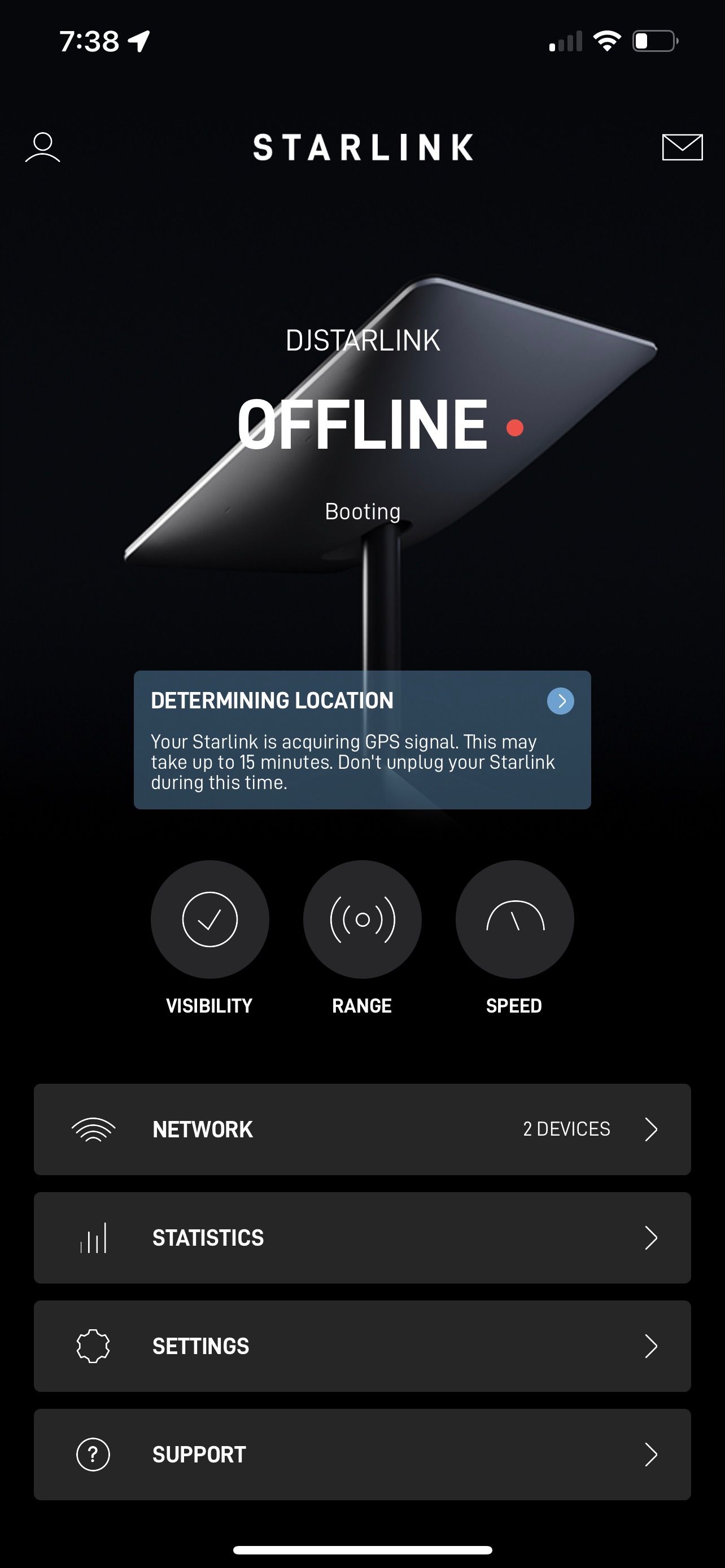
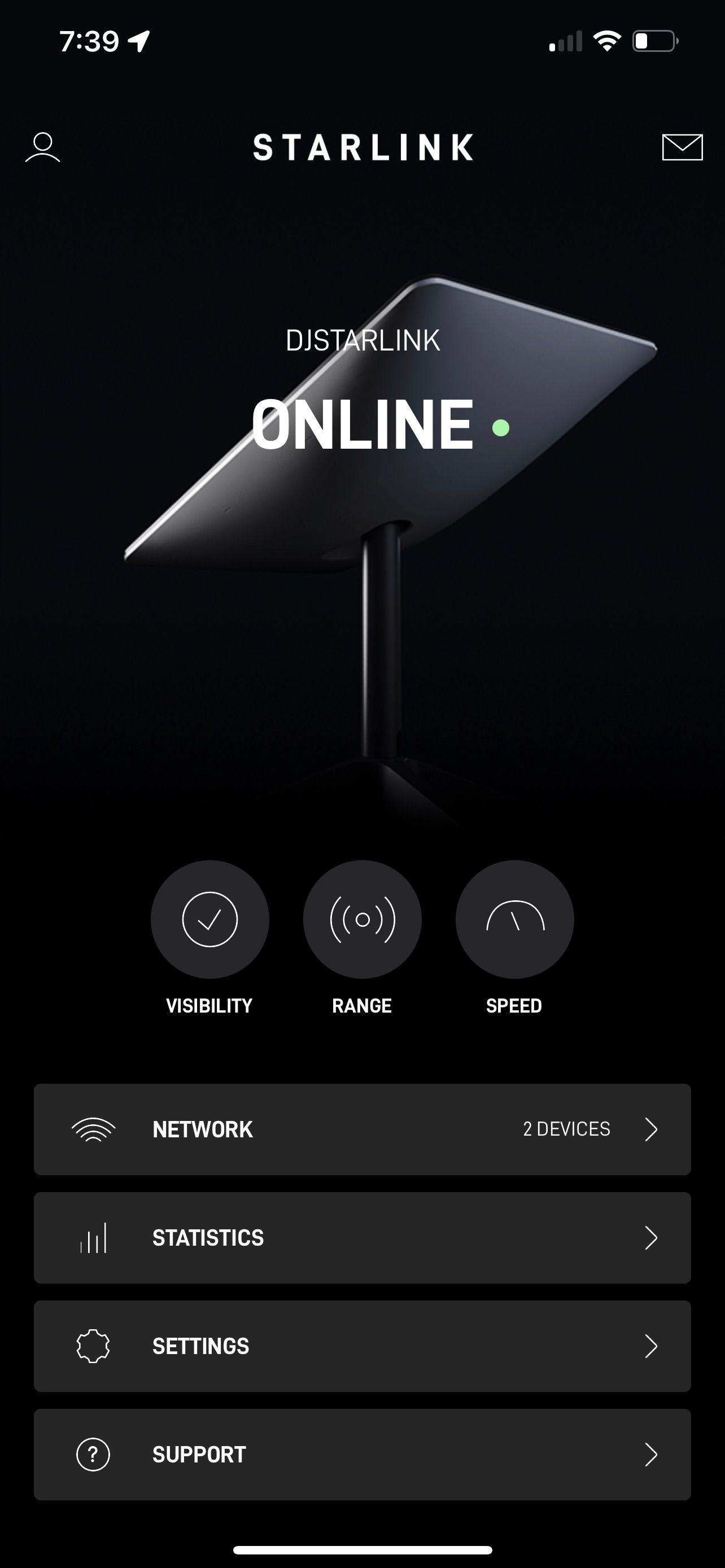
Our custom Starlink travel case has made it easy to store and deploy the Starlink at camp. It’s easy to remove the case from the backseat of our truck, deploying the Starlink in a location that seems like it will have the best coverage. Deploying the dish, router, cables, and inverter (if we’re using our solar panels and battery bank) take about 2-3 minutes. After that, the startup can take anywhere from 2-5 minutes if there’s a clear view of the sky and up to 5-15 minutes if there are obstructions (more info on obstructions below). We find it’s easiest to deploy the Starlink and then leave it alone to startup for a few minutes while we finish setting up camp. Once we're done setting up, the Starlink is normally ready to go.
Coverage and Consistency
Starlink has full coverage in the areas we’ve traveled to in the eastern United States and Canada. That said, the Starlink receiver dish needs a clear view of the sky to go online and stay online consistently. And it needs more than just a clear view of any part of the sky. The Starlink dish needs to be pointed in a northerly direction. There's some flexibility as there are thousands of Starlink satellites and the dish automatically positions itself. That said, if the dish is pointed into a lot of trees or rocks without a view of the sky it won’t work at all. It will sit there endlessly searching without going online. Starlink will normally go online if there are only a few obstructions such as a few trees, but it will take longer to startup. And the obstructions maybe cause it to periodically go offline for a few seconds or minutes before reconnecting. When there are no trees or other obstructions Starlink works flawlessly going online quickly and staying online consistently.
Most of our campsites have had at least a few obstructions. This isn’t a problem for tasks that can be performed asynchronously such as checking email, uploading photos, or even downloading a large file. It's mostly mildly annoying, at worst it requires waiting a few seconds or a minute for the connection to resume. Most modern software supports seamless retries on reconnection so it's not a big deal. But it can be a problem for synchronous tasks such as phone calls or video calls. On a recent Starlink phone call with my mom, the connection dropped out every few minutes resulting in an increasingly frustrating phone call. We decided to end the call after about ten minutes whereas we normally would have talked for longer. Still, without Starlink we would have had no phone or data coverage. When considering in conext of having no connectivity at all, Starlink is a huge leap forward.



We’ve also found it can be helpful to try different locations for the Starlink dish, repositioning it even just a few feet. Sometimes a minor change of location results in going from an ok connection to a great connection without any interruptions. We’ve also found it can be helpful to move the dish to a higher location such as on top of our rig. What works really depends on the specific location where we're trying to use the dish. If the trees are dense but short, placing the dish on top of our rig within a few feet of the tree tops has resulted in flawless coverage. But sometimes a campsite that appears to have a perfect view of the sky turns out to have a few tall trees in just the wrong spots resulting in no connectivity at all.

If you have multiple choices for your campsite then you’ll probably be able to find good coverage. But there’s still often a tension between choosing between an enjoyable shaded campsite vs a campsite with a clear view of the sky. A campsite that's ideal for Starlink might be a campsite you wouldn't otherwise choose. There can be tradeoffs.
Also worth mentioning, the Starlink router has provided consistent connectivity and generous range anywhere we’ve tried to use it at or near or campsite. We haven’t tried to test the boundaries of its coverage but for all of our practical needs using it from within our rig or around our camp it’s been great. We also haven’t found any situations where we needed more than the 70 feet of provided cable between the dish and router. We’ve placed the router both inside and outside our rig without noticing any difference. We’ve also used the dish and router in the rain, fog, and wind without any issues. In heavy wind, we’ve found it helpful to secure the dish lets with a stake or rock. But in most situations, it’s fine just sitting on the ground.
Power
When using Starlink at a campsite with power, we just plug it in and leave it connected. When using Starlink off-grid, we draw power from our rig's battery bank which is powered by two 100-watt solar panels on the roof. We also need to use a 500-watt inverter to convert the 12v power from our battery bank to 110v power for the Starlink. While we haven’t done any formal measurements, Starlink seems to have a low draw. Running the Starlink for a few hours reduces our rig's battery bank by perhaps 0.1 volts over the course of 1-2 hours. Our rig has a 220 amp hour capacity (110 amp hour useable since they’re AGM batteries). On a sunny day when the solar panels are drawing full power, there's often no or a very minimal dropoff. But we're curious to measure this more specifically in the future.
Durability
The Starlink dish, router, cables, and DIY Starlink Tripod Stand are still in excellent condition after a month of travel. We attribute most of this to our custom DIY Starlink Travel Case which keeps the components isolated from each other and protects them from the other objects stored in the back seat of our truck. We’ve driven down some pretty bumpy roads and encountered our fair share of potholes along our travels. That said, our Starlink is good as new.
Impressions So Far
Overall, we’ve appreciated having Starlink with us on our trip. At first, it seemed like an indulgence and perhaps unnecessary. But as our cellular data coverage has become sparser we’ve appreciated having it more and more. Even when we have cellular data, we often find ourselves preferring Starlink for high-bandwidth tasks such as uploading photos or conducting trip research. It's nice to know that with a few minutes of setup and a good location, we pretty much have guaranteed high-speed internet service. It's something we can plan on. And that makes a big difference when compared to cellular data which is unpredictable.

And yet on days when Starlink is deployed, we’ve sometimes found ourselves being sucked down an internet hole, starting to aimlessly browse and scroll without any clear purpose. To this end, we often turn the Starlink off when we're done doing what we needed it to do. We’ve been calling this Internet Hour as we’ve found we often do it for about an hour or so. It's been awesome to have predictable internet service almost anytime we need it. But it's also nice to turn off the switch, sit around the campfire, and stare at the stars.
See you out there,
-Adam
Check out all of our Starlink posts and sign up to be notified about new posts.